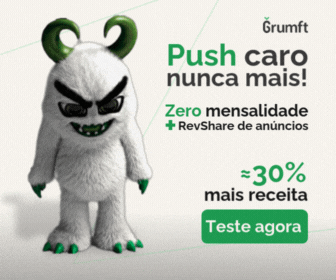5 Ways to Optimize CLS with CSS Grid and Flexbox: A Guide for Advanced Publishers and Developers
Improve the stability of your sites with CSS Grid and Flexbox to optimize CLS. For monetization solutions that respect UX, contact Grumft.

Using CSS Grid and Flexbox to optimize CLS can help improve the user experience on websites. CLS is a metric that indicates unexpected changes in the layout of a page during loading, which can be frustrating for users. Fortunately, CSS Grid and Flexbox provide robust tools for creating stable and responsive designs, minimizing these changes and significantly improving the site’s usability.
Understanding CLS and Its Importance
What is CLS?
CLS is one of Google’s Core Web Vitals metrics, which measures the visual stability of pages during loading. A high CLS results in a poor experience, as page elements move unexpectedly while the user is trying to interact with the content.
Why Optimize CLS?
Optimizing CLS is essential not only for user satisfaction but also for SEO. Websites with a low CLS have better chances of achieving prominent positions in search results, as Google values sites that provide a good user experience.
Optimization of CLS with CSS Grid
1. Properties of CSS Grid for Design Stability
Using CSS Grid properties like grid-template-columns and grid-template-rows with fixed or minimum measures can prevent page elements from jumping during loading. Explicitly defining the size of the grid areas ensures that the necessary space is reserved, even before the content is fully loaded.
2. Creating Responsive Designs with CSS Grid
CSS Grid allows you to create complex and responsive designs with less code and greater precision. This reduces the likelihood of design changes, as the grid maintains the structure regardless of the device or screen size.
Optimization of CLS with Flexbox
3. Design Control with Flexbox Properties
Flexbox is ideal for linear designs and can be used to control the spacing and alignment of elements. Properties such as flex-grow, flex-shrink, and flex-basis help keep elements stable and predictable during loading.
4. Flexibility and Resizing with Flexbox
The Flexbox layout model facilitates the adjustment of elements in different screen sizes, maintaining visual stability. This is especially useful for interfaces that require a flexible arrangement of elements, such as navigation bars and image galleries.
Combination of CSS Grid and Flexbox
5. Strategies for Using CSS Grid and Flexbox Together
In many cases, combining CSS Grid for main page layouts with Flexbox for smaller components results in a robust solution. This approach takes advantage of the strengths of both models, offering flexibility and precise control.
Practical Examples and Best Practices
Implementing complex designs using both technologies allows for highly optimized user experiences. For example, using Grid for the overall layout and Flexbox to adjust interactive components within each grid cell.
Additional Tools and Resources
There are several tools and libraries that facilitate the analysis and optimization of CLS, such as Google’s Lighthouse. In addition, online communities and extensive documentation, such as those offered by MDN Web Docs, are invaluable resources for deepening your knowledge and skills in CSS Grid and Flexbox.
Conclusion
Optimizing CLS with CSS Grid and Flexbox not only improves the user experience but also significantly contributes to the success of your site in terms of performance and SEO. By implementing these practices, advanced publishers and developers can expect notable results.
To ensure that your monetization tags are also aligned with these optimizations, without harming the user experience, contact Grumft, AdTech specialist in site and application monetization. Our solutions are designed to complement, not compromise, your site optimization work.
Leia também:

Tu WordPress es un Rascacielos Digital. ¿Estás Ignorando las Grietas en sus Cimientos?

Your Slow Website is Costing You a Fortune. Here’s How to Prove It.

SEO 2025: Publishers’ Ultimate Guide to Dominate Search & Monetize Traffic
Autor(a):
Fernanda Calandro
Online desde 1997, sou uma profissional de marketing e conteúdo com formação robusta em marketing. Especializada em simplificar temas complexos através das minhas redações, eu facilito a conexão entre publishers e especialistas, promovendo um entendimento claro e acessível.