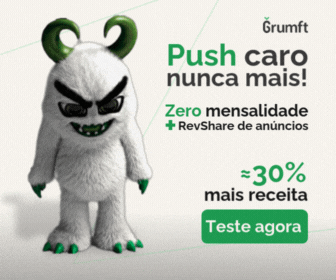5 Strategies to Optimize INP in PWAs
Maximize Your PWA's Performance: Effective Strategies to Optimize INP and Improve User Experience, SEO, and Conversions

Optimizing INP in PWAs is essential to avoid user frustration and negative impacts on SEO. Progressive Web Apps that respond slowly to interactions not only irritate users but also harm their positioning in search engines. The Interaction to Next Paint (INP) metric, part of Google’s Core Web Vitals, is crucial for assessing how quickly a site processes and responds after a user interaction.
A high INP means that users experience delays, which can lead to a low conversion rate and engagement. Therefore, optimizing INP is vital to providing a smooth and captivating experience, ensuring that PWAs not only attract but also retain engaged users.
What is INP and Why is it Important?
INP measures the time between a user’s interaction with their PWA and when the visual response is perceived on the screen. A reduced INP reflects a quick and effective response, crucial for user satisfaction. In a digital environment where every second counts, optimizing INP can be the difference between keeping a user engaged or losing them to a faster competitor.
Factors Influencing INP in PWAs
- Server Response Time: Slow servers delay everything from initial loading to responding to interactions.
- Page Size and Complexity: Heavy pages with many elements take longer to process and render.
- Unoptimized JavaScript and CSS: Heavy scripts and inefficient styles can block rendering, increasing INP.
Strategies to Optimize INP in PWAs
1. Performance Measurement and Analysis
Start by using tools like Lighthouse and PageSpeed Insights to diagnose the current performance of your PWA and identify problem areas. These tools provide valuable insights that can guide your optimization efforts.
2. Server Optimization
Improve server response times through caching techniques, the use of Content Delivery Networks (CDNs), and database optimization. Fast servers are the backbone of a low INP.
3. Resource Minification and Optimization
Reduce the weight of your pages by minimizing HTML, CSS, and JavaScript. Tools like Webpack and Brotli are essential for compacting and optimizing these resources, improving load times.
4. Asynchronous JavaScript Loading
Implement asynchronous loading for non-essential scripts. This allows the main content to render without waiting for all JavaScript to load.
5. Layout Optimization
Use modern CSS techniques, such as Grid and Flexbox, to create efficient layouts that render quickly. Avoid complex layouts that can cause prolonged reflow and repaint.
Tools for INP Optimization
Additional Resources
Maximizing the Potential of Your PWAs with INP Optimization
Optimizing INP is not just a technical issue; it’s a strategic necessity to ensure that your PWA offers the best possible experience. By implementing the strategies mentioned, you not only improve user engagement and satisfaction but also strengthen your site’s SEO.
If you wish to further enhance the performance of your PWA without compromising the quality of the user experience or Core Web Vitals metrics, contact Grumft. We offer innovative monetization solutions that respect both the user and performance metrics. Our experts are available to help you optimize your PWA for maximum success. Contact us today!
Leia também:

Tu WordPress es un Rascacielos Digital. ¿Estás Ignorando las Grietas en sus Cimientos?

Your Slow Website is Costing You a Fortune. Here’s How to Prove It.

SEO 2025: Publishers’ Ultimate Guide to Dominate Search & Monetize Traffic
Autor(a):
Fernanda Calandro
Online desde 1997, sou uma profissional de marketing e conteúdo com formação robusta em marketing. Especializada em simplificar temas complexos através das minhas redações, eu facilito a conexão entre publishers e especialistas, promovendo um entendimento claro e acessível.