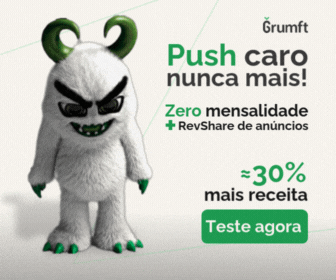Displaying Ads in Your App: A Guide to Optimizing Revenue
Subheading: Unlocking Financial Potential: Master the Art of In-App Advertising

In today’s app-centric world, monetizing your mobile application can be a significant challenge for developers. With various strategies available, integrating in-app advertisements stands out as a powerful and effective method to boost your app’s revenue potential. In this comprehensive guide, we will delve into the art of seamlessly Displaying Ads in Your App and harnessing this income stream to its fullest potential.
The Significance of In-App Advertisements
For app developers, the quest to monetize their creations while maintaining a user-friendly experience is paramount. In-app advertisements present a crucial revenue avenue, capable of coexisting harmoniously with the overall user experience. Below, we’ll explore the strategic implementation of advertisements within your app, ensuring a mutually beneficial arrangement.
Step 1: Integrate Ads with Google AdMob
Among the myriad options available, Google AdMob emerges as a popular and potent platform for Displaying Ads in Your App. As a specialized mobile advertising platform, AdMob offers an array of tools and features that streamline the integration process. Follow these systematic steps to kickstart your journey:
1. Registration on Google AdMob
Your first step involves creating an account on Google AdMob. Navigate to the AdMob website and follow the straightforward instructions for registration.
2. Crafting Ads
Once your AdMob account is up and running, shift your focus to designing your ads. AdMob boasts a diverse range of ad formats, from banners to interstitial and rewarded ads. Each format comes with its distinct prerequisites and specifications.
3. Setting Up Ad Units
After crafting your ads, proceed to configure the ad units where they will be displayed. Determine the optimal size and placement of these units within your app. Additionally, choose the ad format that seamlessly fits the designated space.
4. Integrating AdMob Code
The integration of the AdMob code is pivotal for ensuring the proper display of ads. This integration process varies based on the development platform you are using. For instance, if you’re utilizing Android Studio, the code can be incorporated via Google Play Services.
Step 2: Tailoring Implementation to Your Platform
Ad integration isn’t a one-size-fits-all endeavor; it depends on your chosen platform (Android or iOS) and your utilization of Google Firebase. Here’s how to navigate this on both major platforms:
Integration on Android
- Without Google Firebase: Register your app on AdMob, import the Android Mobile Ads SDK, update your AndroidManifest.xml with the AdMob “App ID,” initialize the SDK, and opt for suitable ad formats.
- With Google Firebase: Register your app on AdMob, link your app to a Firebase project, import the SDK, update AndroidManifest.xml, initialize the SDK, and select the preferred ad format.
Integration on iOS
- With Google Firebase: Install the Firebase SDK, register your app on AdMob, link your app to a Firebase project, import the iOS Mobile Ads SDK, update your “Info.plist” file, initialize “Mobile Ads,” and choose the relevant ad format.
- Using other MBaaS platforms: Install the iOS AdMob SDK, register your app, import the SDK, update “Info.plist,” initialize the SDK, and opt for the suitable ad format.
Step 3: Thorough Testing and Confident Launch
Following the integration of ads, conduct exhaustive testing to guarantee seamless functionality. Test your app on both emulators and physical devices to ensure ads are displayed as intended. Once you’ve validated the performance, you’re ready to launch your app on various app stores.
Step 4: SEO Optimization for Enhanced Visibility
Beyond ad integration, optimizing your app for search engines is essential. Carefully choose relevant titles and descriptions, incorporate suitable keywords, and provide engaging screenshots and videos that effectively highlight your app’s features.
Step 5: Prioritizing User Experience
A critical factor in successful ad integration is delivering an exceptional user experience. Craft an intuitive, consistent, and visually appealing user interface. Focus on usability while minimizing potential errors. A positive user experience enhances the likelihood of user interaction with the displayed ads.
Ready to Display Ads in the App?
Incorporating ads within your app is a potent strategy for enhancing revenue. As the realm of mobile advertising continues to evolve, well-implemented ads can coexist seamlessly with the user experience. By following this comprehensive guide on Displaying Ads in Your App through Google AdMob, coupled with optimization techniques and a commitment to user experience, you’ll be well on your way to maximizing your app’s revenue potential.
Amidst a competitive landscape, collaborations with partners like Grumft can significantly enhance your app monetization journey. Remember, a superior user experience must always be your top priority. Prepare to witness revenue growth while delivering an extraordinary experience to your users!
Leia também:
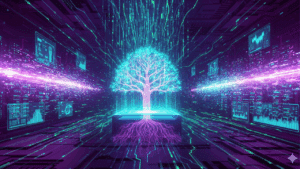
LTV vs CAC: A Matemática da Sobrevivência Digital

Ad Mediation is Broken. The Unified Auction is How You Fix Your Revenue.

Análise do Ciclo de Vida do Assinante: Guia de Engajamento e Receita para Publishers
Autor(a):
Fernanda Calandro
Online desde 1997, sou uma profissional de marketing e conteúdo com formação robusta em marketing. Especializada em simplificar temas complexos através das minhas redações, eu facilito a conexão entre publishers e especialistas, promovendo um entendimento claro e acessível.