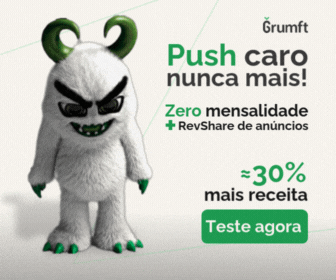How to Measure CLS on Your Websites and Apps: A Complete Guide for Publishers and Developers
Improve the visual stability of your site and optimize the user experience by monitoring and adjusting the Cumulative Layout Shift.

To measure CLS effectively is crucial in today’s competitive digital environment, where user experience (UX) is essential to capture attention and ensure engagement. One critical factor in this context is the Cumulative Layout Shift (CLS), a key indicator of visual stability for pages and applications. Properly measuring CLS not only improves user interaction but is also vital for search engine performance. In this article, presented by Grumft, you will learn the best practices for assessing and optimizing CLS in your digital projects.
What is Cumulative Layout Shift?
Cumulative Layout Shift (CLS) measures unexpected changes in the layout of a page while it is being viewed. It is one of Google’s Core Web Vitals metrics, focused on visual stability, ensuring that elements on the screen do not shift places while the user is interacting, which can cause confusion and errors.
Why is CLS Important?
The impact of a high CLS is significant:
- User Frustration: Unexpected movements can interrupt reading and navigation, leading to a negative user experience.
- Decreased Engagement: A poor experience can reduce the time spent on the page, affect conversions, and decrease user loyalty.
- SEO Impact: Google uses CLS as one of the ranking criteria, where a low value can improve your site’s position in search results.
- Increased Bounce Rate: Shifts can lead to accidental clicks or premature exits, harming your success metrics.
How to Measure CLS?
To effectively measure CLS, you can use the following tools:
- PageSpeed Insights: This Google tool analyzes the content of a webpage and generates suggestions to make that page faster, including CLS metrics.
- WebPageTest: Allows detailed testing on different browser and device settings, offering an in-depth analysis of layout behavior.
- CrUX (Core Web Vitals Report): Provides user experience data on millions of sites, including Cumulative Layout Shift metrics, facilitating comparison with industry benchmarks.
- Browser Developer Tools: Allow you to inspect and diagnose layout issues in real-time during development.
Browser Developer Tools
Web developers can use the integrated developer tools in browsers to inspect and diagnose layout issues in real-time. These tools are accessible in various ways, depending on the browser you are using:
- Google Chrome: You can open Chrome DevTools by right-clicking on any part of a webpage and selecting “Inspect,” or by using keyboard shortcuts Ctrl+Shift+I (Windows/Linux) or Cmd+Option+I (Mac). This set of tools allows you to edit pages live, diagnose problems quickly, and test code changes directly in the browser.
- Mozilla Firefox: Development tools in Firefox can be accessed through the menu (three horizontal lines in the upper right corner), selecting “Web Developer” and then “Toggle Tools,” or simply by using keyboard shortcuts Ctrl+Shift+I (Windows/Linux) or Cmd+Option+I (Mac). These tools allow you to explore the DOM and edit CSS in real-time.
Strategies to Reduce CLS
After measuring your CLS, implementing the following strategies can help reduce it:
- Ad Optimization: Avoid ads that change size or insert unexpectedly into the layout. At Grumft, we ensure that our ad tags are optimized to not negatively affect CLS.
- Asynchronous Loading of Images and Videos: Implement techniques like ‘lazy loading’ so that heavy media does not impact visual stability.
- Stabilization of Dynamic Elements: Reserve space for elements that are dynamically loaded, such as widgets or user-generated content, to prevent abrupt changes in layout.
- Continuous Testing: Regularly monitor CLS on different devices and browsers to ensure a consistent experience for all users.
Conclusion
Measuring and optimizing CLS is not just about improving metrics—it’s about providing a smooth and pleasant experience for your users. By following this guide, you will be better equipped to develop websites and applications that not only perform well in terms of SEO but also offer frustration-free interactions.
Remember, Grumft is here to help you. Contact us to discover how we can help you improve the monetization of your business without compromising the user experience with intrusive ads.
Continue to enhance your skills and stay updated with the latest tools and practices for measuring and reducing CLS. The success of your website or application depends on it!
Leia também:

Tu WordPress es un Rascacielos Digital. ¿Estás Ignorando las Grietas en sus Cimientos?

Your Slow Website is Costing You a Fortune. Here’s How to Prove It.

SEO 2025: Publishers’ Ultimate Guide to Dominate Search & Monetize Traffic
Autor(a):
Fernanda Calandro
Online desde 1997, sou uma profissional de marketing e conteúdo com formação robusta em marketing. Especializada em simplificar temas complexos através das minhas redações, eu facilito a conexão entre publishers e especialistas, promovendo um entendimento claro e acessível.