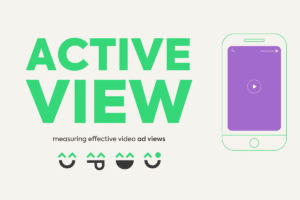The First Input Delay (FID) is a crucial metric for site performance, measuring the time it takes for a browser to make your site’s content interactive for the user. For medium and large publishers seeking a Google MCM partnership or new ad options, optimizing FID is essential. A high FID can lead to a poor experience, resulting in higher bounce rates and lost conversions. In this article, we will discuss the main errors that sink your site’s FID and how to avoid them, providing valuable insights to optimize your site’s performance and attract more advertisers.
Index
Unoptimized JavaScript
Poorly optimized JavaScript is one of the main culprits of high FID. Heavy scripts that block rendering can significantly slow down the site’s interactivity.
How to Optimize JavaScript:
- Minification and Combination of Files: Reduce file sizes and the number of HTTP requests.
- Asynchronous Loading: Allow the page to start rendering while scripts are loading.
- Efficient Libraries: Use efficient JavaScript libraries.
- Avoid Render-Blocking Scripts: Prioritize scripts that don’t block page rendering.
Unoptimized Images
Large, unoptimized images can significantly increase page load times.
How to Optimize Images:
- Compression: Reduce file size without sacrificing quality.
- Correct Format: Use JPEG for photos and PNG for graphics.
- Resizing: Adjust images to the exact display size.
- Lazy Loading: Load images only when they are visible to the user.
Unoptimized Web Fonts
Unoptimized fonts can negatively impact load times.
How to Optimize Web Fonts:
- Font Limit: Use a limited number of fonts to reduce HTTP requests.
- Font Subsets: Load only the necessary characters.
- Local Hosting: Host fonts locally to speed up loading.
Unoptimized Third-Party Ads
Ads can be a major factor in page load delays.
How to Optimize Third-Party Ads:
- Limit Ad Networks: Reduce the number of networks to minimize HTTP requests.
- Ad Manager: Use an ad manager to optimize delivery.
- Critical Evaluation: Consider removing third-party ads if they negatively affect FID.
Unoptimized WordPress Themes and Plugins
If you use WordPress, heavy themes and plugins can affect FID.
How to Optimize Themes and Plugins:
- Lightweight Choices: Use lightweight and well-coded themes and plugins.
- Constant Updates: Keep all themes and plugins updated.
- Deactivate Unused Plugins: Disable unnecessary plugins.
Unoptimized Web Server
An unoptimized server can cause significant slowdowns.
How to Optimize the Web Server:
- Quality Hosting: Choose a reliable and fast hosting service.
- Proper Configurations: Configure the server for maximum performance.
Unused CDN
A Content Delivery Network (CDN) can efficiently distribute your content.
How to Use a CDN:
- Reliable Provider: Choose a reputable CDN provider.
- Proper Configuration: Correctly configure the CDN for your site.
- Performance Testing: Test performance after configuration.
Monitoring and Analysis
Continuously monitoring and analyzing FID is crucial to identify areas for improvement.
Monitoring Tools:
These tools offer valuable insights and suggestions to improve performance.
Conclusion: Optimizing FID is Essential
Optimizing your site’s FID is essential to provide a superior user experience and attract more advertisers. Avoid common errors such as unoptimized JavaScript and images, heavy fonts and third-party ads, and lack of CDN usage. Use monitoring tools to keep your site at peak performance.
Contact Grumft, a specialist in site and application monetization. We develop tags that do not interfere with the user experience, offering the best monetization solutions for publishers. Our expertise can help you achieve your monetization goals efficiently.
For official information on FID optimization, refer to resources available on Google PageSpeed Insights and Web.dev.
Rely on Grumft, we have the expertise you need to efficiently and optimally monetize your site.