The world of digital advertising is constantly evolving, giving rise to new tools that ensure transparency and security in the market. One such fundamental initiative is Ads.txt, or Authorized Digital Sellers, developed by the Interactive Advertising Bureau (IAB).
Ads.txt is a simple yet crucial file that allows publishers to specify which advertisers are authorized to sell their ad inventory. In this article, we will delve into the workings of Ads Verification, its benefits, and how to implement it correctly to achieve a more reliable and transparent digital advertising experience.
Index
What is Ads.txt?
Ads.txt, or Authorized Digital Sellers, is an IAB initiative aimed at bringing greater transparency and security to the digital advertising ecosystem. This straightforward file empowers publishers to specify which advertisers have permission to sell their ad inventory.
How does Ads.txt work?
The functionality of Ads.txt is direct and effective. Publishers create a text file called “ads.txt” and host it on their server. This file lists the domains of companies or advertising platforms authorized to sell their ad spaces. Consequently, buyers can verify the authenticity of authorized sources before displaying ads on a website, significantly reducing the risk of fraud and ensuring greater transparency in advertising transactions.
Benefits of using Ads.txt
Implementing Ads.txt provides numerous advantages for publishers, advertisers, and the entire digital advertising ecosystem, including:
- Transparency and Authenticity: By listing authorized sellers in the ads.txt file, publishers offer advertisers the assurance that their ads are displayed on legitimate sites, avoiding purchases of fake inventory.
- Fraud Reduction: With a list of authorized sellers, the chances of fraudulent or malicious ads being displayed on websites are considerably reduced, safeguarding advertisers’ and publishers’ reputations.
- Increased Advertiser Confidence: Ads.txt implementation instills confidence in advertisers to invest in ads on a site, as they are certain that their inventory is being marketed by legitimate vendors.
- Higher Revenue: Ads.txt’s transparency can lead to increased demand for ad spaces on reliable sites, resulting in inventory appreciation and, consequently, higher revenue for publishers.
- Quality Incentive: The use of Ads.txt encourages the improvement of traffic quality, as only trusted vendors can sell ad spaces. This benefits both publishers and advertisers.
How to implement Ads.txt?
Implementing Ads.txt is an essential step to ensure the integrity and transparency of your online advertising strategy. Fortunately, the process is relatively simple and can be completed by following some crucial steps. Let us guide you through the process so you can smoothly reap the benefits of this powerful tool.
Step 1: Access your Ad Management Platform
Begin by accessing the ad management platform you use to display your online ads. Usually, this is done through a control panel provided by your ad network or platforms like Google Ad Manager.
Step 2: Create a Text
File Next, create a simple text file named “ads.txt.” You can use any standard text editor, such as Notepad on Windows or TextEdit on macOS. Remember to save the file in .txt format and not other formats like .doc or .pdf.
Step 3: Add Necessary Information
Within the “ads.txt” file, you need to add the correct information to authorize advertisers who have permission to sell your ad inventory. The information includes the domain name, your identification as a seller (Publisher ID), and the authorization relationship (Direct or Reseller).
Step 4: Organize the Lines in the File
To ensure that Ads.txt functions correctly, the lines in the file must follow a specific format. Each line should represent an authorized entity to sell your inventory, and the formatting consists of four comma-separated fields: domain name, seller identification (Publisher ID), authorization relationship, and advertiser ID. For example:
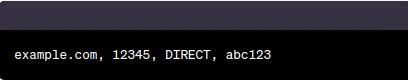
Step 5: Save the File and Upload
It to Your Server Once you’ve correctly filled out the “ads.txt” file, save it and upload it to the server hosting your website. Ensure that the file is publicly accessible as advertisers need access to verify their authorizations.
Step 6: Verify the Implementation
With the “ads.txt” file properly saved on the server, it’s time to verify that everything is functioning correctly. Use online verification tools or resources provided by your ad management platform to confirm a successful implementation.
Remember that updating the “ads.txt” file may be necessary over time, especially when entering new partnerships with advertisers. Stay updated and periodically review the file to accurately reflect the authorized entities to sell your inventory.
By following this step-by-step guide, you’ll be on the right track to a successful Ads.txt implementation.
How to verify Ads.txt?
Verifying and ensuring that your Ads.txt file is correctly configured is crucial to guarantee reliable digital advertising. Follow these best practices to check and validate your settings:
- Access the File: Firstly, access the Ads Verification file hosted on your server. Verify that it is located at the root of the domain, accessible through “yoursite.com/ads.txt.”
- Correct Formatting: Ensure that the file is properly formatted, with each line containing information about an authorized seller. The format should follow the standard established by the IAB.
- Seller IDs: Check that the listed seller IDs correspond to the vendors or advertising platforms you want to authorize for selling your inventory.
- No Errors: Verify that there are no typos or incorrect characters in the file, as this could affect the validity of the settings.
- Regular Updates: Keep your Ads.txt file up to date by adding new authorized sellers and removing those that are no longer relevant.
- Verification Tools: Utilize online tools available to verify the validity of your Ads.txt file and identify potential issues.
How to report problems with Ads.txt?
If you encounter issues with your Ads.txt file, acting quickly is essential to ensure your advertising strategy remains unaffected. Follow these steps to report and address common issues:
- Identify the Problem: Pinpoint the specific problem affecting your Ads.txt file. It could be an unauthorized seller listed in the file or a formatting error, for example.
- Internal Correction: If the problem is internal, rectify it promptly. Verify if there were any errors during file creation or updates and make the necessary corrections.
- Contact Sellers: If the issue involves unauthorized sellers or incorrect information about them, reach out to the vendors in question and request the necessary corrections.
- Regular Checks: Conduct periodic checks of your Ads Verification file to ensure everything is functioning correctly and to identify any new or recurring issues.
- Support Resources: If needed, seek technical support or additional information directly from the IAB or other reliable sources.
Where can I find more information about Ads.txt?
To deepen your understanding of the Ads.txt universe and make the most of this revolutionary tool, explore our recommended sources for detailed information:
- Interactive Advertising Bureau (IAB): The official IAB website provides documents, guides, and detailed specifications about Ads.txt, along with regular updates on best practices.
- Specialized Blogs and Forums: Search for blogs and forums dedicated to digital advertising and Ads.txt. These platforms offer valuable insights from experienced professionals and share success stories.
- Ad Platform Documentation: Check the documentation provided by leading ad platforms, which often includes specific information on setting up Ads.txt in their tools.
- Webinars and Instructional Videos: Participate in webinars or watch instructional videos about Ads.txt to gain practical guidance and expert tips.
- Discussion Groups: Engage in discussion groups and online communities related to digital marketing, where you can exchange ideas and learn from other professionals.
Ready to Explore Ads.txt Benefits?
Ads.txt is a powerful tool that has brought greater transparency and security to the digital advertising ecosystem. By allowing publishers to authorize only legitimate vendors to sell their ad spaces, this initiative significantly reduces the risk of fraud and instills confidence in advertisers. With the benefits of Ads.txt in mind, proper implementation is an essential step to safeguard your online advertising strategy.
By following the step-by-step implementation guide, conducting regular checks, and reporting any issues, you will be well-positioned to maximize results and reap the rewards of this revolutionary tool. Make sure to explore the recommended sources for further information on Ads.txt and enhance your digital advertising management skills. Make the most of this tool and stay ahead in the competitive landscape, earning the trust of advertisers and ensuring the success of your campaigns. Above all, count on Grumft to support you on this journey!





