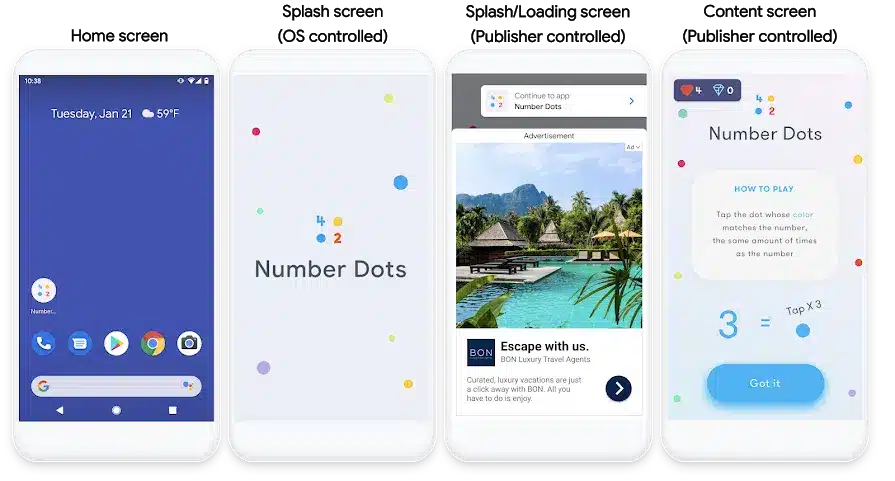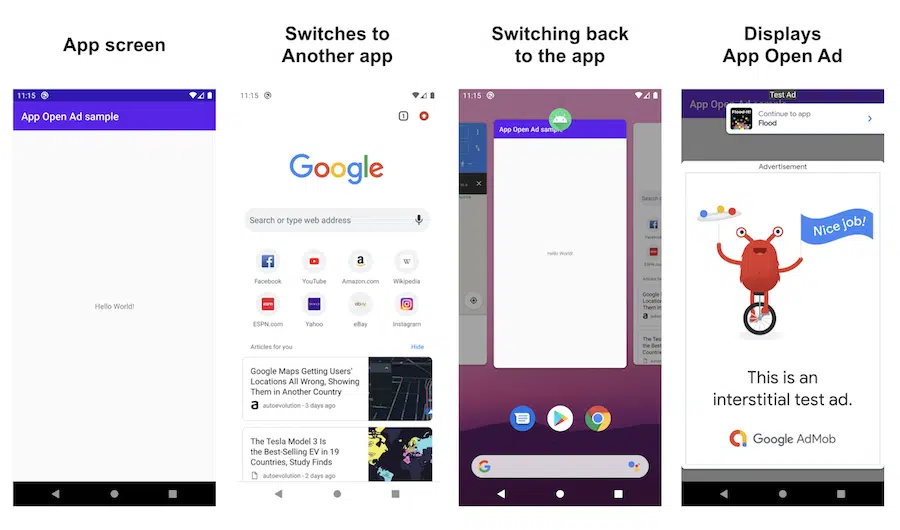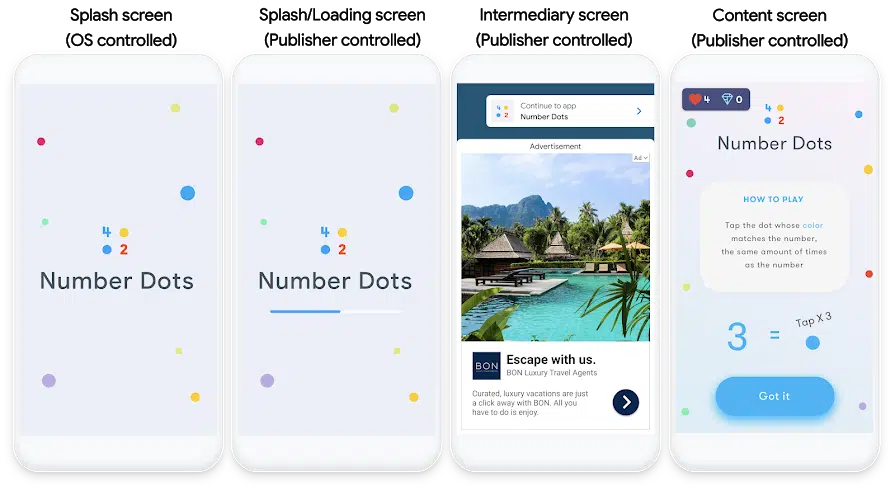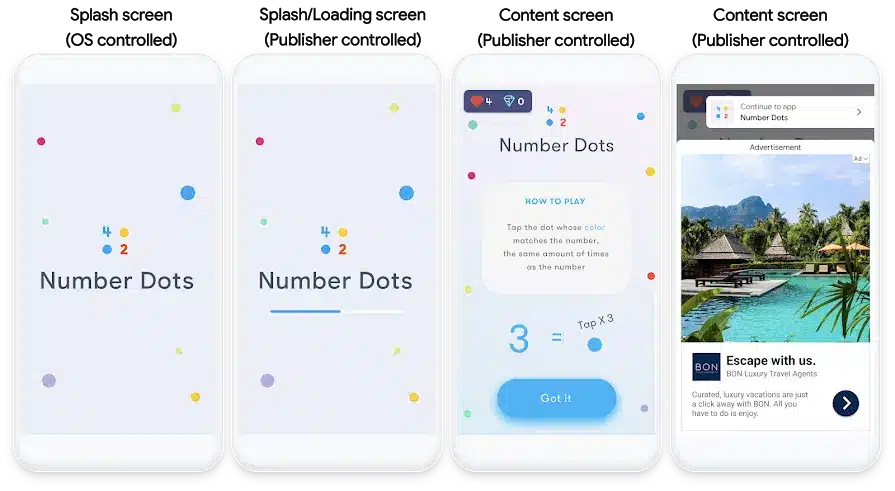Available on AdMob since March of this year, app open ads (also known as open app) have quickly become one of the preferred formats among publishers and app developers.
If you are an advertising partner of Grumft, welcome to our blog. But if you’re not yet, we hope this content motivates you to explore our exclusive programmatic solutions for publishers, app developers, and advertisers.
Index
- 1 What are App Open Ads?
- 2 Did App Open Ads Replace Interstitial Ads?
- 3 Recommended Implementation of App Open Ads
- 4 Obsolete Implementation of App Open Ads
- 5 What to Consider Before Implementing App Open Ad?
- 6 App Branding Area:
- 7 How to Add Google Mobile Ads SDK?
- 8 Best Practices:
- 9 Best Ad Experiences:
- 10 App Open Ads with Grumft:
What are App Open Ads?
App open ads are a special ad format designed for those looking to monetize the app loading experience for mobile devices. This ad format is displayed when a user opens or returns to their app. Users can close the app opening ads at any time, and they are designed to appear when the mobile app is in the foreground on the user’s screen.
Did App Open Ads Replace Interstitial Ads?
Until recently, similar functions were performed using interstitial ads, but using them on the loading screen was causing issues, such as warning messages and accidental clicks.
Google has improved the performance and usability of app open ads to help publishers and developers maximize overall app revenue, resulting in higher CTRs and an increased average eCPM.
Recommended Implementation of App Open Ads
Here’s a step-by-step summary of the animation you saw earlier:
- Launch the app on the home screen.
- Display the home/loading screen.
- Show the app open ad above the home/loading screen.
- After closing the ad, the main app screen should appear.
The most critical step when implementing the app open ad is step 3. Make sure the home/loading screen appears in the background while the app opening ad is shown.
In addition to appearing when the user opens the app, the app open ad can also appear when the user returns to the app. Here’s an example of how the app opening ad is displayed when the user returns to the app:
Obsolete Implementation of App Open Ads
Here are some implementations not recommended in the guidelines:
- No content displayed in the background of the app opening ad: the screen that was visible just before showing the ad was not preserved.
- If the app open ad is displayed after showing the app’s content opening screen: this format should only be displayed before the user can interact with the app.
What to Consider Before Implementing App Open Ad?
Related ad impressions:
Like in other formats, the ad must load before being shown. Therefore, ads cannot be shown in the following cases:
- When the user opens the app for the first time after installation.
- When an app that was in the background during ad preloading is completely closed (removed from memory) and restarted (when the app is completely closed, the ads are also removed from memory).
- Ads are no longer valid (ads with more than 4 hours after the ad request will be invalidated. Therefore, in this case, a new request is needed instead of showing the cached ad).
As explained in the last point about the ad validity time, the app open ad can only be displayed when the user reopens the app after 4 hours from the last opening.
App Branding Area:
If the app is registered on Google Play/App Store, the app’s name and icon will automatically appear at the top of the ad as shown in the example:
However, if the app is not yet registered in the store or the name is different from the registration, the name or icon will not appear like that and cannot be configured manually.
Implementation of App Open Ads (Android)
The example consists of two activities, and each one is configured to show the app opening ad.
How to Add Google Mobile Ads SDK?
If you’re going to monetize with Admob and want to use app open ads, integrate the Google Mobile Ads SDK version 19.7.0 or later. Google provides a guide for Android / iOS publishers and app developers.
Additionally, on GitHub, you’ll find all the necessary examples to implement the app open ad in your mobile app in Java and Kotlin.
Best Practices:
Maintain the recommended practices for users to enjoy your app. Therefore:
- Show the app open ad after users have used the app a few times.
- Only show the ad when users expect the app to load.
- If you have a loading screen below the app open ad, and the loading screen finishes loading before the ad is dismissed, it’s recommended to dismiss the loading screen in the onAdDismissedFullScreenContent() method.
Best Ad Experiences:
The Play Console updated the developer program policy, meaning developers must follow ad guidelines to provide high-quality experiences for users using Google Play apps. Therefore, ads may not appear if you don’t comply with the rules.
App Open Ads with Grumft:
In summary, app opening ads are an excellent way to add a new source of revenue to your app. Stay updated on program policies, best practices, and updates on the best ad experiences to avoid unpleasant surprises.
If you’re willing to try monetization or advertising with the app open ad format, contact our specialists and count on Grumft to support you on this journey!