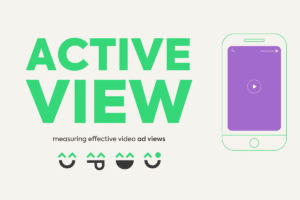When it comes to attracting medium and large publishers seeking a Google-certified MCM partnership or new ad formats, optimizing First Contentful Paint (FCP) becomes crucial. Grumft, a specialist in website and app monetization, understands the importance of a fast FCP to keep users engaged and ensure better search engine results. Let’s explore how to optimize your site’s FCP, offering valuable insights and practical strategies for achieving superior user experience.
Index
- 1 What is FCP and Why is it Important?
- 2 How to Optimize Your Site’s FCP
- 2.1 1. Choose a Good Hosting Provider
- 2.2 2. Use Page Caching
- 2.3 3. Implement a Content Delivery Network (CDN)
- 2.4 4. Use a Faster DNS Provider
- 2.5 5. Optimize Your Site’s CSS
- 2.6 6. Optimize Your Site’s JavaScript
- 2.7 7. Optimize Your Site’s Images
- 2.8 8. Use Lazy Loading
- 2.9 9. Avoid Redirects
- 2.10 10. Minify Your Site’s HTML
- 3 Tools to Measure FCP
- 4 Additional Tips
- 5 Conclusion
What is FCP and Why is it Important?
First Contentful Paint (FCP) measures the time it takes for the first visual content to be rendered on the user’s screen during page load. A fast FCP is essential for your site’s user experience and SEO. Google recommends an FCP time of 1.8 seconds or less. Sites with faster FCPs tend to have higher conversion rates, lower bounce rates, and better search rankings.
How to Optimize Your Site’s FCP
1. Choose a Good Hosting Provider
The choice of hosting provider is one of the most important factors affecting your site’s load time. A reliable and fast hosting provider can make a significant difference in your site’s performance. Look for options that offer sufficient resources for your needs and are recognized for speed and stability.
2. Use Page Caching
Page caching stores static copies of your site so they can be served to users more quickly. This can significantly reduce load times, especially for users who visit your site frequently. Implementing caching plugins like W3 Total Cache or WP Super Cache can be an effective solution.
3. Implement a Content Delivery Network (CDN)
A CDN distributes copies of your site across servers around the world, ensuring users load the fastest version of your site regardless of their location. Services like Cloudflare or Amazon CloudFront are excellent options to enhance your site’s speed.
4. Use a Faster DNS Provider
DNS translates your site’s domain name into an IP address. Choosing a fast and reliable DNS provider, such as Google DNS or Cloudflare DNS, can ensure users access your site more quickly.
5. Optimize Your Site’s CSS
CSS is responsible for your site’s appearance. Minifying and compressing CSS reduces its size, improving load times. Tools like CSS Nano can help efficiently optimize your CSS.
6. Optimize Your Site’s JavaScript
JavaScript can add functionality to your site but also increase load times. Minifying and compressing JavaScript, removing unnecessary scripts, and deferring non-essential scripts are recommended practices. Use tools like UglifyJS for this purpose.
7. Optimize Your Site’s Images
Images are one of the largest resources on most sites. Reducing image size and using efficient file formats, such as WebP, can significantly improve load times. Tools like TinyPNG can help compress your images without losing quality.
8. Use Lazy Loading
Lazy loading only loads images and other resources when they are visible on the screen. This can significantly improve load times for pages with many images. Implementing lazy loading with specific plugins or scripts is an effective way to optimize performance.
9. Avoid Redirects
Redirects can increase your site’s load time. Avoid unnecessary redirects and use permanent redirects (301) instead of temporary ones (302). Regularly review your site to identify and eliminate superfluous redirects.
10. Minify Your Site’s HTML
Removing unnecessary whitespace and other blank lines from HTML reduces its size and improves load times. Tools like HTML Minifier can help optimize your site’s HTML.
Tools to Measure FCP
Measuring and monitoring your site’s FCP is essential for ensuring continuous improvement. Recommended tools include:
Additional Tips
- Keep Your Site Updated: Use the latest versions of WordPress, themes, and plugins.
- Monitor Your Site’s Performance: Use analytics tools to track your site’s load time and compare it to your competitors.
- Identify Areas for Improvement: Regularly monitor performance and adjust as necessary to ensure an optimized user experience.
Conclusion
Optimizing your site’s FCP is an ongoing battle for speed and user experience. By implementing the mentioned strategies, you can ensure your site offers a fast and engaging experience, resulting in better search rankings and increased user satisfaction.
If you are looking for a Google-certified MCM partnership or want to explore new ad formats without compromising user experience, contact Grumft. Our expertise in website and app monetization, with tag development that doesn’t interfere with user experience, is exactly what you need.
For additional resources and official information on performance optimization, refer to:
Rely on Grumft to take your monetization to the next level. We have the expertise you need.