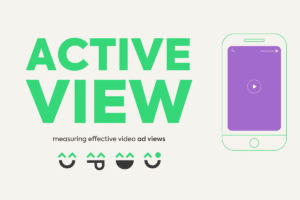First Contentful Paint (FCP) is an essential metric for evaluating web page performance and user experience. For medium and large publishers seeking a Google MCM Certified Publishing Partner or looking to explore new ad formats, understanding FCP is crucial. In this article, we will unveil the myths and truths about FCP, its technical implications, and present advanced strategies to optimize it, providing valuable insights and relevant information for your business.
Index
What is FCP and Why is it Important?
FCP marks the moment when the first visible content element is rendered on the screen. But why is this metric so important?
User Perception
A fast FCP conveys to the user that the site is agile and responsive, increasing the likelihood that they will stay on the site and interact with the content. For example, imagine opening a news site and seeing the main text load instantly while images and other elements are still rendering. This keeps the user engaged and more likely to explore other sections of the site.
User Engagement
A fast loading time improves the user experience, encouraging them to explore more pages and increasing the conversion rate. In an e-commerce site, for example, if a product page loads quickly, the user is more likely to continue browsing and eventually make a purchase.
SEO
Google uses FCP as one of the signals to rank search results. A low FCP can improve your site’s position in search results, increasing visibility and organic traffic. For example, a technology blog with a good FCP will have a better chance of appearing in the top positions for searches related to gadgets and technological news.
Monetization
Faster sites can generate more ad revenue and improve conversion rates, essential for publishers who rely on ads for monetization. If an educational content site has an excellent FCP, visitors tend to spend more time on the site, resulting in more ad views and higher revenue.
Factors Influencing First Contentful Paint
Size and Complexity of Files
Large CSS, JavaScript, and image files can delay the rendering of the first content. For example, a fashion site with many high-resolution images may have a high FCP if those images are not optimized.
Number of HTTP Requests
Each additional HTTP request increases loading time, negatively impacting First Contentful Paint. Sites with many external scripts, such as social media widgets, may suffer from longer load times.
Render Blocking
Resources like scripts and styles that block the rendering of above-the-fold content can increase FCP. A common example is the excessive use of web fonts that need to be loaded before text can be displayed.
Server Performance
The server’s ability to process requests and send data quickly is crucial for a low FCP. A site hosted on a low-performance server may struggle to deliver content quickly.
Network Speed
The user’s connection and the distance between the server and the user directly affect loading time. Users accessing a site on a server located on another continent may experience longer load times.
The Importance of Core Web Vitals
FCP is part of Core Web Vitals, a set of metrics created by Google to evaluate user experience. Other important metrics include:
Largest Contentful Paint (LCP)
Measures the time it takes for the largest visible element on the page to render. For example, a hero image on a portfolio site should load quickly to ensure the user sees the main content without delay.
First Input Delay (FID)
Measures the time it takes for the browser to respond to the user’s first interaction. In a contact form, a low FID ensures that the input field is ready for use immediately after the page has loaded.
By optimizing FCP, LCP, and FID, you ensure an excellent user experience and improve your site’s performance.
Advanced Strategies to Optimize FCP
Pre-Connection
Establish connections with critical resources before they are requested to reduce latency. For example, use the tag <link rel=”preconnect” href=”https://example.com”> to prepare a connection with an image CDN.
Resource Prioritization
Load the most important resources first to render above-the-fold content. One technique is to use <link rel=”preload” href=”style.css” as=”style”> to prioritize crucial CSS.
Server-Side Rendering (SSR)
Render the page on the server before sending it to the client, improving FCP, especially for complex applications. React applications, for example, can use Next.js to implement SSR.
Efficient Image Formats
Use modern image formats like WebP and AVIF to reduce file sizes. A photography site can drastically reduce the loading time of portfolio pages using these formats.
Code Splitting
Divide large JavaScript files into smaller parts to load only what is necessary for the initial page. In an Angular application, lazy loading of modules can significantly improve FCP.
Minification and Obfuscation
Remove unnecessary characters from code to reduce file sizes. Tools like UglifyJS and Terser can be used to minify scripts.
Cache Busting
Use hashes or timestamps in file names to ensure the browser always loads the latest version of files. For example, style.css?v=12345 ensures the user always sees the updated style.
Tools to Measure and Analyze FCP
Chrome DevTools
An integrated tool in the Chrome browser for measuring and analyzing web page performance. Use the “Performance” tab to record and analyze FCP.
Lighthouse
Automate performance analysis and get a detailed report on FCP and other metrics. Run Lighthouse directly in DevTools or as a Chrome extension.
WebPageTest
An online tool to perform performance tests on web pages under different network conditions. Ideal for testing FCP impact at various connection speeds.
Google Search Console
Monitor your site’s performance and identify FCP issues. The “Core Web Vitals” tab provides specific insights into FCP and other metrics.
Conclusion
Optimizing FCP is an ongoing process that requires a deep understanding of web technologies and development tools. By implementing the strategies presented in this article, you can significantly improve your site’s user experience and achieve better SEO and conversion results.
Want to learn more about how to optimize user experience and maximize your site’s monetization? Contact Grumft, a specialist in website and app monetization. Our solutions develop tags that do not interfere with user experience or hinder publisher application performance.
For more information on the subject, check out these official resources:
Count on Grumft’s expertise to take your monetization to the next level!