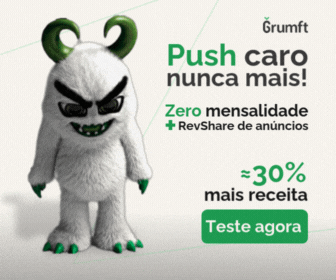First Contentful Paint (FCP): The Secret to Better SEO and User Experience Results
First Contentful Paint (FCP) measures web performance, impacting SEO and user experience. Optimizing FCP improves site speed, engagement, and search rankings. Use tools like Google PageSpeed Insights.

Have you heard about First Contentful Paint (FCP)? If you are looking to maximize the monetization of your website or app and are interested in new ad formats, understanding what FCP is and how to optimize it can be crucial to your success. Think of FCP as the first visual signal your visitors receive when accessing your online content: it’s the first impression that counts, not just for your users but also for search engines like Google.
What is First Contentful Paint (FCP)?
First Contentful Paint refers to the moment when the first visual content is rendered on the user’s screen during the loading of a web page or app. This includes elements such as text, images, videos, or any other visual content. In simple terms, it’s the point where your visitors start to see something on the screen, indicating that the page is loading and functional.
Why is First Contentful Paint Important?
FCP is a fundamental component of user experience and your site’s performance in Google searches. Here are the main reasons:
- User Experience: A fast FCP makes users perceive your site as agile and responsive. This increases the chances they will stay on the site, browse the content, and convert.
- SEO: Google uses FCP as one of its ranking factors. Sites with faster FCPs tend to perform better in search results.
- Engagement: A slow FCP can result in a higher bounce rate, as users may leave the site before viewing the content. This reduces engagement and conversion rates.
What is the Ideal First Contentful Paint Time?
Google recommends that First Contentful Paint be under 1.8 seconds. Sites that achieve this mark are generally considered fast and provide a good user experience.
How to Improve First Contentful Paint
There are several techniques to optimize FCP and provide a faster loading experience:
- Minify HTML, CSS, and JavaScript: Reducing the size of code files can significantly decrease loading times.
- Optimize Images: Compress images, use modern formats like WebP, and define appropriate dimensions to significantly reduce image loading times.
- Speed Up Server Response Time: A fast server ensures content is delivered to the user’s browser as quickly as possible.
- Use Browser Caching: Caching allows the browser to store static files locally, reducing the need to download them again on subsequent visits.
- Avoid Render-Blocking Scripts: Render-blocking scripts prevent the browser from rendering page content while they load. Identify and eliminate these scripts to improve FCP.
- Consider Asynchronous Loading of Third-Party Resources: Loading third-party resources like ads and analytics scripts asynchronously ensures they don’t block the loading of the main page content.
Tools to Measure First Contentful Paint
Using the right tools can help you measure and improve your site’s FCP. Here are some of the most recommended:
- Google PageSpeed Insights: Provides a detailed report on your site’s performance, including FCP.
- Browser Developer Tools: Browsers like Chrome and Firefox have built-in developer tools that allow measuring FCP and other performance metrics.
Google Chrome:
- Open Chrome and navigate to the page you want to analyze.
- Right-click anywhere on the page and select “Inspect” or press Ctrl + Shift + I (Windows/Linux) or Cmd + Option + I (Mac) to open Developer Tools.
- In the Developer Tools window, go to the “Performance” tab.
- Click the round recording button to start recording.
- Navigate the page as desired.
- Stop the recording by clicking the recording button again.
- Metrics, including FCP, will be displayed in the recorded timeline. You can view additional details by expanding the corresponding sections.
Mozilla Firefox:
- Open Firefox and navigate to the page you want to analyze.
- Right-click anywhere on the page and select “Inspect Element” or press Ctrl + Shift + I (Windows/Linux) or Cmd + Option + I (Mac) to open Developer Tools.
- In the Developer Tools window, go to the “Performance” tab.
- Click the round recording button to start recording.
- Interact with the page as desired.
- Stop the recording by clicking the recording button again.
- Metrics, including FCP, will be displayed in the recorded timeline. You can view additional details by expanding the corresponding sections.
- SEO Tools: Various SEO tools like SEMrush and Ahrefs provide reports on FCP and other important performance metrics.
The Impact of FCP on Monetization
For medium and large publishers, optimizing FCP not only improves SEO and user experience but can also directly influence monetization. Ads that load quickly and without interrupting the user experience tend to perform better, resulting in higher revenue.
Grumft: Your Partner in Monetization and Optimization
At Grumft, we understand the importance of metrics like FCP and work to ensure your sites and apps are optimized not just for speed but also for efficient monetization. We develop tags that do not disrupt the user experience, allowing ads to load quickly and seamlessly.
Conclusion
First Contentful Paint is a crucial metric for evaluating web performance and ensuring a good user experience. By optimizing FCP, you can improve your site’s loading speed, increase visitor engagement, and boost your SEO results. For publishers looking to explore new ad formats and maximize revenue, partnering with a Google-certified MCM partner like Grumft can make all the difference.
Contact Grumft to discover how we can help you optimize your site and increase your revenue with ads. We have the experience you need to achieve online success.
Additional Resources
Trust Grumft to optimize your user experience and monetization. We have the expertise you need!
Leia também:

Tu WordPress es un Rascacielos Digital. ¿Estás Ignorando las Grietas en sus Cimientos?

Your Slow Website is Costing You a Fortune. Here’s How to Prove It.

SEO 2025: Publishers’ Ultimate Guide to Dominate Search & Monetize Traffic
Autor(a):
Fernanda Calandro
Online desde 1997, sou uma profissional de marketing e conteúdo com formação robusta em marketing. Especializada em simplificar temas complexos através das minhas redações, eu facilito a conexão entre publishers e especialistas, promovendo um entendimento claro e acessível.