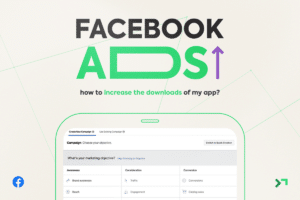If you want to know how to create an Apple Developer account, you’ve come to the right place. In this comprehensive guide, we’ll walk you through the step-by-step process so you can take advantage of being part of the Apple developer community.
If you’re an advertising partner of Grumft, welcome to our blog. But if you’re not yet, we hope this content motivates you to explore our exclusive programmatic solutions for publishers and advertisers.
Index
- 1 How to Create an Apple Developer Account?
- 1.1 Step 1: Access the Apple Developer website
- 1.2 Step 2: Register as an individual developer or organization
- 1.3 Step 3: Complete personal or organizational information
- 1.4 Step 4: Pay the enrollment fee
- 1.5 Step 5: Identity verification
- 1.6 Step 6: Accept the terms and conditions
- 1.7 Step 7: Access the developer portal
- 1.8 Step 8: Start developing and publishing your application
- 2 Final Thoughts
How to Create an Apple Developer Account?
Creating an Apple Developer account allows developers to create, test, and distribute applications for iOS devices, such as iPhone, iPad, and iPod Touch. It is through this account that you gain access to the necessary tools, resources, and documentation to create and manage applications on the App Store.
By creating an Apple Developer account, you can obtain development certificates, create app identifiers, set up distribution profiles, access testing resources, receive technical support, and submit applications for review and publication on the App Store. The account also enables you to monetize your applications through sales, subscriptions, or ads.
Furthermore, the Apple Developer account offers access to exclusive resources, such as detailed documentation, design guidelines, software updates, and early access to beta versions of iOS and other Apple platforms.
Creating an Apple Developer account requires the payment of an annual enrollment fee, which varies depending on the region and the chosen entity type (individual developer or organization). It is essential to follow Apple’s development guidelines and policies to ensure compliance and the quality of the applications available on the App Store. If you’re ready to create an Apple Developer account, follow these steps:
Step 1: Access the Apple Developer website
To initiate the account creation process, go to the official Apple Developer website at developer.apple.com. Make sure you have a valid Apple ID to proceed.
Step 2: Register as an individual developer or organization
Apple offers two options for creating an Apple Developer account: as an individual developer or as an organization. If you are an independent developer, the individual developer option is most suitable. If you are creating an account on behalf of a company or organization, select the organization option and provide the necessary details, such as the company name and contact information.
Step 3: Complete personal or organizational information
At this stage, you’ll need to provide personal information, such as your full name, address, and phone number if you are creating an individual account. If you are creating an organizational account, you’ll need to provide company details, such as the business address, tax identification number, and contact information for the account manager.
Step 4: Pay the enrollment fee
To create an Apple Developer account, you need to pay an annual enrollment fee. The current fee amount can be checked on the Apple Developer website. Be sure to review the payment policies and terms and conditions before proceeding with the payment.
Step 5: Identity verification
After making the enrollment fee payment, Apple may request identity verification. This may involve submitting documents or additional information to confirm your identity as a developer.
Step 6: Accept the terms and conditions
When creating an Apple Developer account, you will need to accept the terms and conditions set forth by Apple. Read all the details carefully and, if you agree, check the corresponding boxes to confirm your consent.
Step 7: Access the developer portal
Once you’ve completed the above steps, you’ll have access to Apple’s developer portal. This is where you can create and manage app identifiers, set up distribution profiles, access support resources, and much more.
Step 8: Start developing and publishing your application
Now that you have created your Apple Developer account, you are ready to start developing and publishing your application on the App Store. Access the resources available in the developer portal to get detailed guidance on the development, testing, and submission process for your application.
Final Thoughts
In summary, if you want to create an Apple Developer account and take advantage of the benefits of being part of the Apple developer community, this complete guide provides a detailed step-by-step process. Through your Apple Developer account, you’ll have access to essential tools, resources, and documentation to create, test, and distribute your applications on the App Store.
Additionally, the Apple Developer account offers exclusive resources, such as detailed documentation, design guidelines, and early access to beta versions of iOS and other Apple platforms. It’s important to follow Apple’s guidelines and policies to ensure compliance and the quality of applications on the App Store.
By following the steps above, you’ll be ready to start developing and publishing your application on the App Store. And remember: when it comes to monetizing your application, count on Grumft for support!