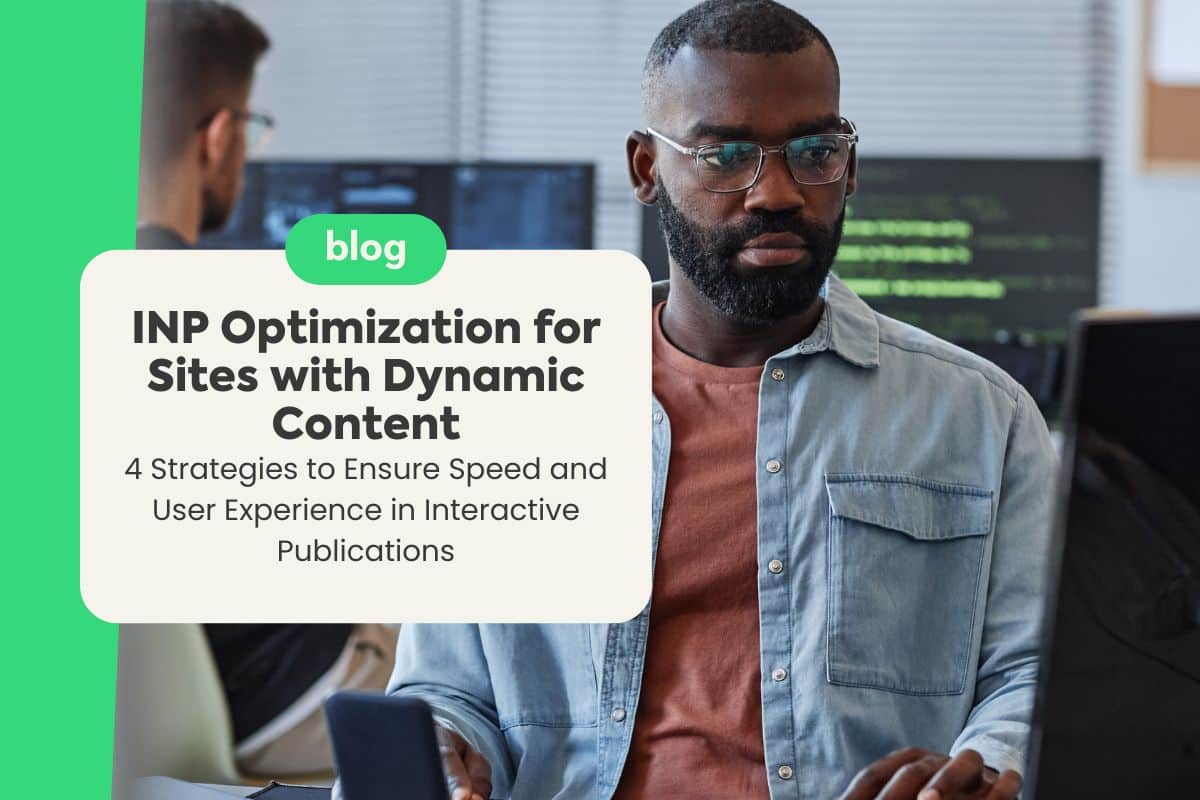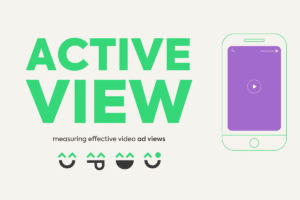Sites with dynamic content, such as news feeds, widgets, and chats, often face challenges in reconciling interactivity and real-time updates with loading speed and user experience. This dissonance can lead to slow loading times, user frustration, and consequently, revenue loss.
INP (Interaction to Next Paint) optimization emerges as a crucial solution for sites with dynamic content. By focusing on optimizing the time between user interaction and the rendering of the next paint on the screen, INP ensures that sites respond quickly and provide a smooth experience, even with constant dynamic updates.
Mastering INP optimization for sites with dynamic content requires a strategic and comprehensive approach. Here are some essential steps for success:
Index
1. Identify Performance Bottlenecks
- INP Audit: Use tools like Chrome DevTools to analyze INP time and identify dynamic elements that negatively impact it.
- Performance Monitoring: Adopt performance monitoring tools to track INP time across different devices and network conditions.
2. Prioritize Optimizations
- JavaScript Optimization: Use techniques such as minification, compression, and asynchronous loading to reduce the size and impact of JavaScript on page rendering.
- Lazy Loading of Dynamic Content: Implement lazy loading to load news feeds, widgets, and other dynamic elements only when they are visible on the screen.
- Dynamic Content Caching: Use browser and server caching to reduce the loading time of repeated dynamic content.
- CSS Minification: Minify CSS code to reduce its size and improve loading time.
3. Adopt Effective Development Practices
- Asynchronous Script Loading: Load scripts asynchronously to prevent them from blocking page rendering.
- Avoid Unnecessary Third-Party Libraries: Use only the JavaScript libraries that are truly necessary for the site.
- API Optimization: Optimize APIs to reduce response time and data consumption.
4. Monitor and Adjust
- Continuous Monitoring: Monitor INP time and other performance indicators after implementing optimizations.
- Fine-Tuning: Make fine adjustments to optimizations based on monitoring data to achieve the best possible performance.
Benefits of INP Optimization
- Improved User Experience: Sites with optimized INP provide a faster, smoother, and more interactive browsing experience.
- Increased Conversion: Enhanced user experience leads to increased conversions and revenue.
- Better SEO: Google prioritizes sites with fast loading times in its search results.
- Reduced Data Usage: INP-optimized sites consume less data, benefiting users on mobile devices or with limited internet connections.
The Importance of INP Optimization for Sites with Dynamic Content
INP optimization is essential for sites with dynamic content that wish to offer a superior user experience and maximize their outcomes. By following the steps and practices described above, publishers and developers can master speed and interactivity in dynamic publications.
Contact Grumft!
Grumft offers ad tags that do not interfere with the user experience or the INP optimizations of Core Web Vitals of the publisher. Our experts are available for a discussion and to help you optimize your site for success. Call now (phone number) or send an email to (email address).