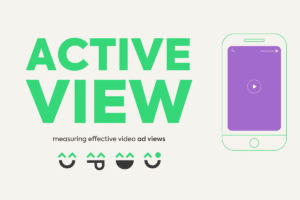Optimizing the Interaction to Next Paint (INP) metric on AMP sites is an increasing necessity for medium and large publishers who wish to maintain their competitiveness in the digital ecosystem. The importance of INP as a performance metric cannot be underestimated, especially with its growing adoption in Google’s Core Web Vitals from March 2024. This article is dedicated to exploring the most effective strategies for optimizing INP without compromising the user experience or site monetization.
Index
What is INP and Why is it Important?
INP, or Interaction to Next Paint, is a metric that assesses the time a site takes to respond to user interactions and render the corresponding visual result. Essential for Core Web Vitals, INP is crucial for ranking in search engines and maintaining a good user experience. A high INP score indicates that the site is fast and responsive, aspects that are highly valued by both users and search engines.
INP Optimization on AMP Sites: A Complete Guide
1. Proper Implementation of Ad Tags
Ad tags can significantly influence INP on AMP sites. It is fundamental to implement them in a way that does not interfere with page loading and interactivity. Use optimized tags, such as those developed by Grumft, which ensure not only efficient monetization but also the maintenance of user experience quality.
2. Choice of Appropriate Tools
Tools like Lighthouse and WebPageTest can be used to measure INP and identify areas that require optimization. Opt for tools that provide detailed insights and allow monitoring performance across different devices and network conditions.
3. Optimization of Images and Other Resources
Images, CSS, and JavaScript are resources that, if not optimized, can degrade INP. Practices such as minification, compression, and lazy loading are essential. Use tools like ImageOptim and CSSNano for this purpose, ensuring that resources are loaded efficiently without sacrificing quality.
4. Continuous Monitoring and Analysis
Continuous monitoring of INP is crucial to maintaining performance over time. Set up monitoring dashboards using Google Analytics and other data visualization tools to track the evolution of INP and adapt strategies as necessary.
Additional Resources
Here is a list of additional resources that may be useful for publishers and developers interested in optimizing INP for AMP sites:
- Google Lighthouse – An open-source automated tool to improve web page quality. It can be used to measure INP and other performance metrics.
- WebPageTest – Allows testing the performance of web pages across various browsers and network conditions, including measuring INP.
- AMP Project – The official page of the AMP project, where you can find detailed documentation, best practice guides, and the latest updates on AMP.
- ImageOptim – A tool for optimizing images that reduces file size without losing quality, improving page loading and INP.
- CSSNano – A CSS minifier that helps optimize CSS files for faster load times, potentially improving INP.
- Google Analytics – Use Google Analytics to monitor INP and other vital metrics of your site, helping to identify where improvements can be made.
- Core Web Vitals Report – A resource in Google Search Console that provides reports on Core Web Vitals, including INP, helping to identify pages that need optimization.
- AMP by Example – A collection of code examples and practical demonstrations to help developers implement various functionalities in AMP.
Conclusion
Optimizing INP in AMP sites is not just a technical necessity but an essential strategy to ensure user satisfaction and monetization effectiveness. The techniques presented in this guide are a robust starting point for publishers seeking performance excellence. Do not miss the opportunity to enhance your site: contact Grumft today to learn more about how our ad tag solutions can optimize your INP, without compromising the user experience or site performance.