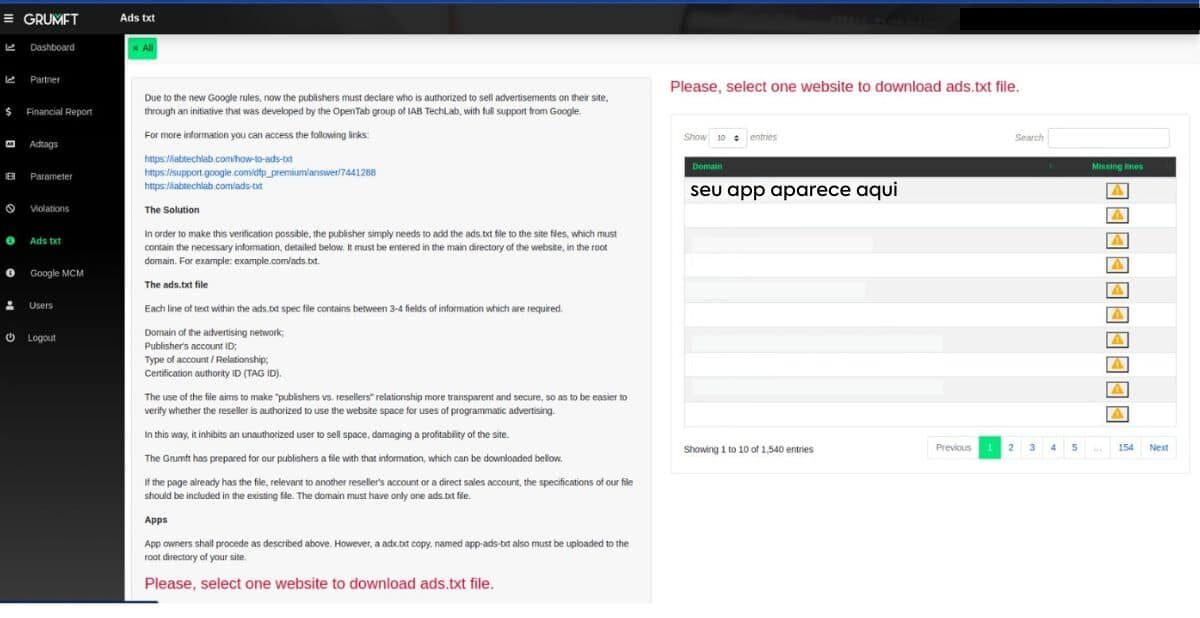For mobile app developers who rely on advertising revenue within their platforms, ensuring a secure and trustworthy advertising ecosystem is paramount. One of the tools that can help achieve this is the implementation of the app-ads.txt (Authorized Sellers for Apps) file. This file not only prevents ad fraud but also enhances advertiser confidence in your app’s inventory. In this article, we’ll walk you through the process of implementing app-ads.txt and highlight its significance in the advertising landscape.
Index
Understanding App-ads.txt
App-ads.txt, endorsed by the Interactive Advertising Bureau (IAB) and backed by Google, is a file that lists authorized digital vendors permitted to sell ads within your mobile application. Its core objective is twofold: to combat advertising fraud and establish transparency in vendor-advertiser relationships. By doing so, it strengthens the credibility of the mobile app advertising ecosystem and mitigates the risk of malicious activities.
Benefits of App-ads.txt Implementation
Implementing app-ads.txt offers a range of pivotal advantages for mobile app developers:
- Fraud Prevention: The app-ads.txt file acts as a shield against unauthorized advertisers infiltrating your app’s ad space. This proactive measure significantly reduces the risk of ad fraud, ensuring that the displayed advertisements are both legitimate and secure for users.
- Enhanced Advertiser Trust: Demonstrating your commitment to ensuring the quality and authenticity of your ad spaces elevates advertiser confidence in your app’s inventory. This elevated trust can result in more substantial advertising investments and partnerships.
- Access to Premium Campaigns: Advertisers often prioritize apps that have implemented app-ads.txt. By joining this league, your app gains access to high-value, high-quality advertising campaigns that can potentially drive greater revenue.
Step-by-Step Implementation
Implementing app-ads.txt involves a few strategic steps. Here’s how to do it effectively:
- Link to Your Developer Website: Even if your website isn’t live, create a link to your developer website from your app store profiles. This provides media buyers with a way to verify your ad spaces and access your app-ads.txt file.
- Identify Ad Sales Partners: Collect information from your Supply Side Platforms (SSPs) and Ad Networks that will sell your ad inventory. Each partner should provide a line of code including their name, your publisher ID, the nature of the relationship (DIRECT or RESELLER), and optionally, the Trustworthy Accountability Group (TAG) ID.
- Create the App-ads.txt File: Using a basic text editor like Notepad, craft your app-ads.txt file. Input the lines of code provided by your partners, adhering to the prescribed format. Each line should contain the vendor’s details, your publisher ID, the relationship type, and TAG ID if applicable.
- Publish the File on Your Website: Once your app-ads.txt file is ready, publish it on your website in the previously mentioned location. Ensure the URL is accessible (e.g., https://YourWebsite.com/app-ads.txt).
- Validate Your Implementation: Visit the file’s URL on your website to confirm its accessibility and correct display. Thoroughly validate each line to eliminate potential errors that could compromise the legitimacy of your ad sales partners.
Effortless Implementation with Grumft Monetization Dashboard
For Grumft ad partners, the process is streamlined:
- Log in to gpub.grumft.
- Click on the Ads.txt option in the left sidebar.
- Choose your app and copy the app-ads.txt content.
- Paste the copied content into the root directory of your website.
Conclusion
App-ads.txt isn’t just a technicality; it’s a crucial tool in securing your app’s ad spaces, fostering advertiser trust, and gaining access to premium campaigns. By following the steps outlined in this guide, you can ensure your app adheres to advertising best practices, leading to sustainable long-term revenue.
If you’re a Grumft ad partner, this implementation process becomes even simpler, allowing you to provide advertisers with a secure, dependable platform to showcase their offerings. Stay proactive, safeguard your app’s ad ecosystem, and reap the benefits of a robust advertising strategy.