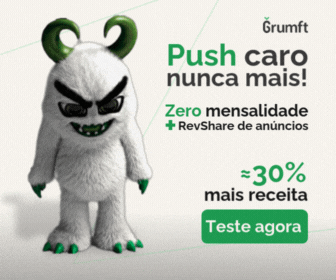Top 5 Causes of CLS: How to Optimize Your Site for Better SEO and User Experience
Explore how to solve CLS to improve SEO and UX, with the assurance that Grumft's tags do not negatively affect the user experience.

Understanding the causes of Cumulative Layout Shift (CLS) is essential for any editor or developer who wants to improve SEO and user experience on their websites. This article will explore the main sources of this critical metric and how you can mitigate them to ensure smooth and pleasant navigation.
What is CLS and Why is it Important?
CLS, or Cumulative Layout Shift, is a Google Core Web Vitals metric that measures the visual stability of a page as it loads. A high CLS indicates unexpected movements in the layout, which can frustrate users and impair SEO performance. This index is crucial as it reflects the real user experience, directly influencing the site’s ranking in search engines.
Top 5 Causes of CLS
Images and Multimedia Without Defined Dimensions
- When images, videos, and other multimedia elements do not have specified height and width dimensions, the browser cannot allocate space for them before they are fully loaded, causing unexpected visual rearrangements.
Late Loading of Web Fonts
- If web fonts are not loaded quickly or are applied after the text has already been rendered, this can unexpectedly alter the layout of the text, contributing to CLS.
Dynamic Content Insertion
- Contents such as ads or widgets that are inserted into the page after the initial loading can displace other content that has already been rendered, especially if space has not been properly reserved for them.
Poorly Implemented JavaScript and CSS
- JavaScript codes and CSS styles that cause unexpected changes in the layout during loading or interactions with the page can lead to abrupt changes, increasing CLS.
Asynchronous Actions and Content Updates
- Dynamic content updates, such as news feeds or search results that change the page content without user interaction, can cause significant shifts in the layout.
Practical Examples
Let’s consider a practical code example that shows how to fix the problem of images without defined dimensions, one of the common causes of CLS. This example will include the HTML code before and after the correction, illustrating how setting the dimensions can stabilize the page layout.
Practical Example: Correction of Images Without Defined Dimensions
Before Correction:
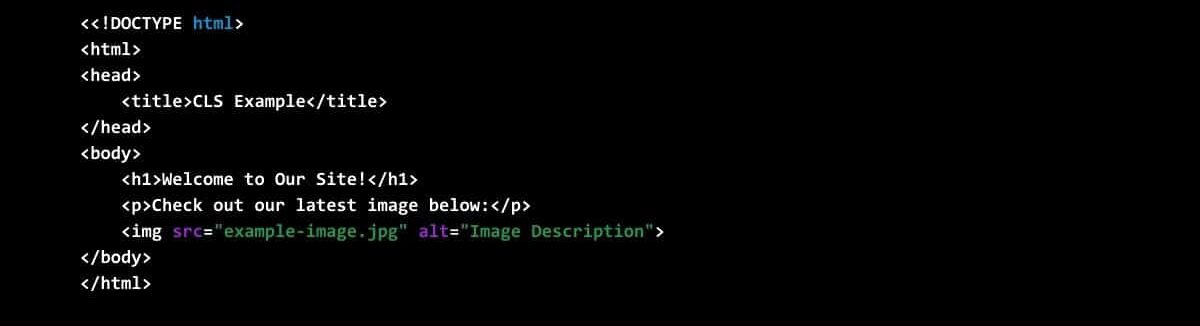
In this example, the image is loaded without defined dimensions, which can cause a jump in the layout when the image finally loads and occupies space on the page.
After Correction:
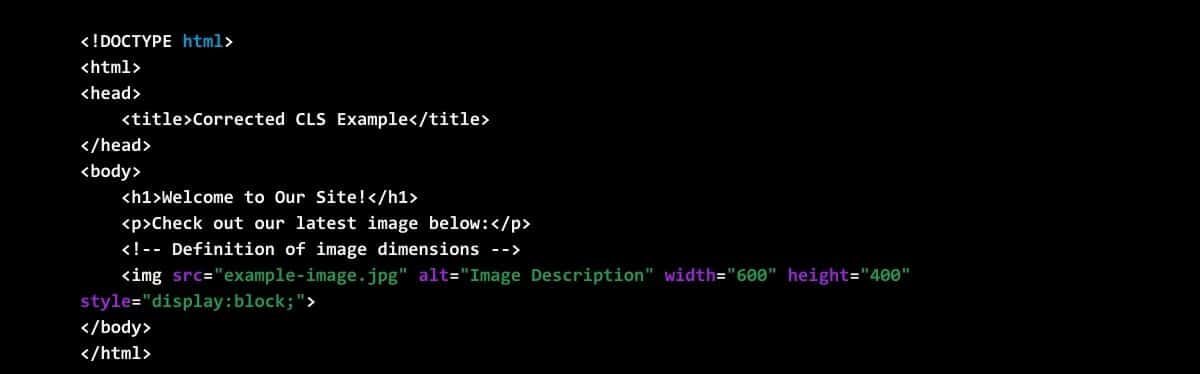
In this corrected code, the dimensions of the image (width=”600″ height=”400″) are specified in the HTML. Additionally, we added style=”display:block;” to ensure that the image does not have extra space around it, which can also contribute to CLS. By defining these dimensions, the browser knows exactly how much space to reserve for the image before it is loaded, preventing unexpected changes in the layout.
Solutions and Best Practices to Reduce CLS
When dealing with Cumulative Layout Shift (CLS), it is crucial to adopt effective strategies to minimize the negative impacts of layout changes. Here are specific solutions and best practices for each main cause of CLS, ensuring a more stable user experience and enhancing your SEO.
1. Pre-definition of Dimensions for Multimedia Elements
Images and Videos:
- Always include width and height attributes in your image and video tags. This allows the browser to reserve space for these elements during page loading, preventing abrupt changes in the layout.
- Use modern CSS techniques such as aspect-ratio to maintain the proportion of elements without compromising responsive design.
Code Example:
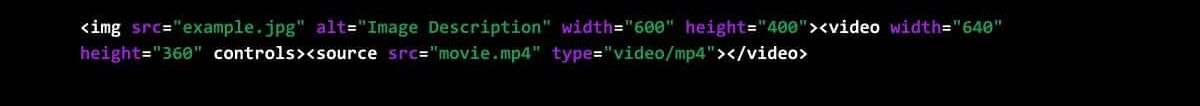
2. Efficient Use of CSS to Avoid Reflows and Repaints
CSS Containment: Use the contain property to limit the impact of elements on the overall page layout. This helps prevent changes within one component from affecting other elements.
Code Example:

Avoid Complex CSS Selectors: Opt for simpler and more direct selectors to reduce processing time and the risk of unexpected reflows.
3. Priority Loading of Important Web Fonts
Optional Display Fonts: Use font-display: swap; in your stylesheet so that the text is displayed immediately with a backup font, switching to the web font as soon as it is available, without altering the layout.
Code Example:
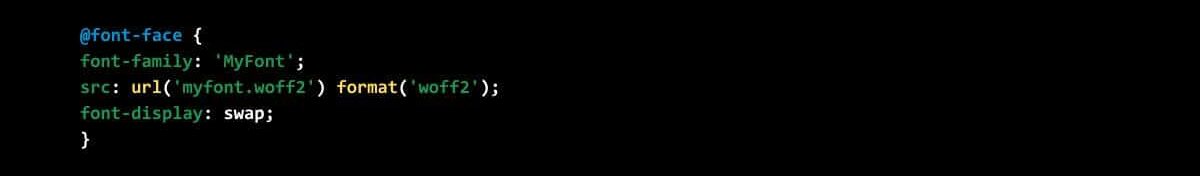
Causes of CLS
Preloading of Fonts: Use <link rel=”preload”> in the HTML header to preload the most critical fonts, reducing the time until they are applied to the text.
Code Example:
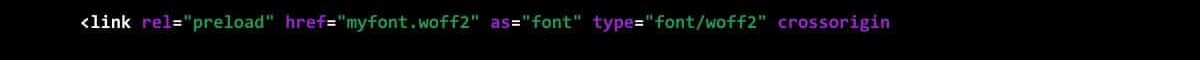
4. Management of Dynamic Content and Ads
Reserve Space for Dynamic Content: Ensure that spaces for ads or widgets are predefined in terms of size. This prevents CLS when the content is dynamically loaded.
Code Example:
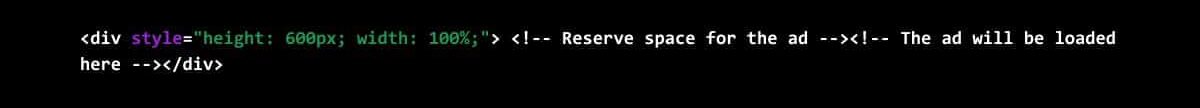
Adopting these practices not only improves the user experience while navigating your site but also significantly contributes to better ranking in search result pages, a vital aspect for online success.
Why Improve CLS?
In addition to improving the user experience, reducing CLS is vital for enhancing your site’s ranking in search results. Grumft, as a specialist in site and app monetization, guarantees that the integration of ads on its platform does not negatively interfere with the user experience. For more information on how our solutions can help you optimize CLS and other aspects of your site, please contact us.
Leia também:

Tu WordPress es un Rascacielos Digital. ¿Estás Ignorando las Grietas en sus Cimientos?

Your Slow Website is Costing You a Fortune. Here’s How to Prove It.

SEO 2025: Publishers’ Ultimate Guide to Dominate Search & Monetize Traffic
Autor(a):
Fernanda Calandro
Online desde 1997, sou uma profissional de marketing e conteúdo com formação robusta em marketing. Especializada em simplificar temas complexos através das minhas redações, eu facilito a conexão entre publishers e especialistas, promovendo um entendimento claro e acessível.