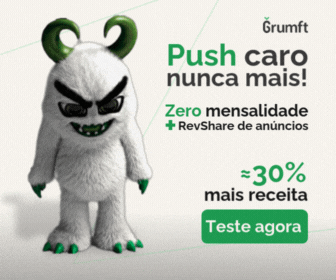WebP Images: A Practical Guide to Optimizing Your Site’s LCP
Optimiza tu sitio para mayor velocidad y mejor SEO utilizando imágenes WebP. Descubre herramientas y plugins esenciales que facilitan este proceso y mejoran la experiencia del usuario.

WebP images and optimizing the Largest Contentful Paint (LCP) are essential for speeding up your site’s loading time, thus improving user experience. Imagine entering a site and seeing information quickly appear on the screen without that frustrating wait. This not only makes navigation more pleasant but is exactly what we will address here: how to achieve that speed.
Focusing on the LCP, which measures how long it takes for the most significant content of the site to load, and the use of WebP images, a format that combines high quality with smaller file sizes, we will explore strategies to make your site faster and more attractive to both users and search algorithms.
Why WebP Images?
Let’s start with the basics: WebP is an image format that works magic by reducing file size without compromising the beauty of the photo. This means images load faster, making everything lighter and more pleasant for those navigating. In addition to benefiting your visitors, search engines also prefer fast sites, which helps place your site in a better position in search results.
Why Are LCP and WebP Images Important?
When we talk about quickly loading the “heavy” content of your site, thus improving the LCP, we are directly addressing the user experience. Sites that load quickly keep users engaged, reduce bounce rates, and, therefore, are more valued by Google. The WebP format plays a key role in this equation, offering high-quality images with significantly smaller file sizes compared to JPEG or PNG formats. This means beautiful images loading quickly without sacrificing visual quality.
WebP Image Optimization
Compression Without Losing Essence
Tools like Squoosh and WebP Compressor allow you to adjust your images to the ideal format, reducing file size without losing quality. The secret is to find the right balance so that compression does not affect the user’s visual experience.
Accessible Conversion
Transforming your existing images into WebP might seem daunting, but with the right tools, it becomes a simple process. Plugins for content management systems, such as WordPress or Drupal, can automate this conversion, facilitating the mass optimization of your images.
Strategic Implementation of WebP Images
Key Image Identification
The first step in optimization is to identify which images have the greatest impact on your LCP. Tools like PageSpeed Insights and GTmetrix can help you understand which images to prioritize in optimization.
Intelligent Loading Techniques
Adopting techniques like “lazy loading,” which loads images only when they are about to enter the user’s viewport, can mean speeding up the page loading time, improving the LCP and the user experience.
Beyond Images: Additional Optimization Tips
Image optimization is only part of improving the LCP. Other important actions include minimizing CSS and JavaScript, improving server response time, and implementing cache techniques and the use of content delivery networks (CDN). Each of these elements contributes to faster loading and better SEO ranking.
Tools and Resources
- Google PageSpeed Insights: An essential tool to analyze your site’s performance and obtain specific optimization recommendations to improve the LCP.
- GTmetrix and Lighthouse: Provide detailed analysis and practical suggestions to optimize both the LCP and other Core Web Vitals.
WordPress Plugins for Converting WebP Images
There are several WordPress plugins that can be useful for optimizing the LCP and managing WebP images, in addition to offering other site performance-related functionalities. Here are some examples you might consider using:
EWWW Image Optimizer
This plugin automates image optimization, including conversion to WebP. It also optimizes images automatically upon upload and can convert images in bulk to WebP to improve page loading times.
Smush – Compress, Optimize, and Lazy Load Images
Smush is a popular image optimization plugin that supports compression, resizing, and lazy loading. Although its main function is image optimization (including PNG, JPEG, and GIF), it also supports conversion to WebP through Smush Pro.
WebP Express
This plugin specifically focuses on converting images to the WebP format and delivering these images to browsers that support the format. It offers various conversion options and delivery methods, allowing users to optimize their LCP by using WebP images.
WP Rocket
Although not exclusively focused on images, WP Rocket is a comprehensive performance optimization solution that includes features like caching, file CSS, JavaScript, and HTML minification, as well as database optimization and image lazy loading. The plugin also facilitates the implementation of WebP images.
Time to Act
Improving your site’s LCP using WebP images is not just a technical issue; it’s an essential strategy to provide a superior user experience and ensure a good position in search results. We encourage you to explore the tools and techniques discussed, apply them to your site, and observe the difference they can make. Remember, optimization is an ongoing process. Monitor, adjust, and improve regularly to keep your site fast, accessible, and friendly.
Don’t wait to optimize your site. Start today by implementing LCP optimization techniques with WebP and see how your site not only rises in search result pages but also in the esteem of your visitors. Tools and resources are at your fingertips to make this process as simple as effective. And when it’s time to monetize your site with tags that don’t interfere with the user experience and increase revenue, count on Grumft to support you on that journey.
Leia também:

Tu WordPress es un Rascacielos Digital. ¿Estás Ignorando las Grietas en sus Cimientos?

Your Slow Website is Costing You a Fortune. Here’s How to Prove It.

SEO 2025: Publishers’ Ultimate Guide to Dominate Search & Monetize Traffic
Autor(a):
Fernanda Calandro
Online desde 1997, sou uma profissional de marketing e conteúdo com formação robusta em marketing. Especializada em simplificar temas complexos através das minhas redações, eu facilito a conexão entre publishers e especialistas, promovendo um entendimento claro e acessível.