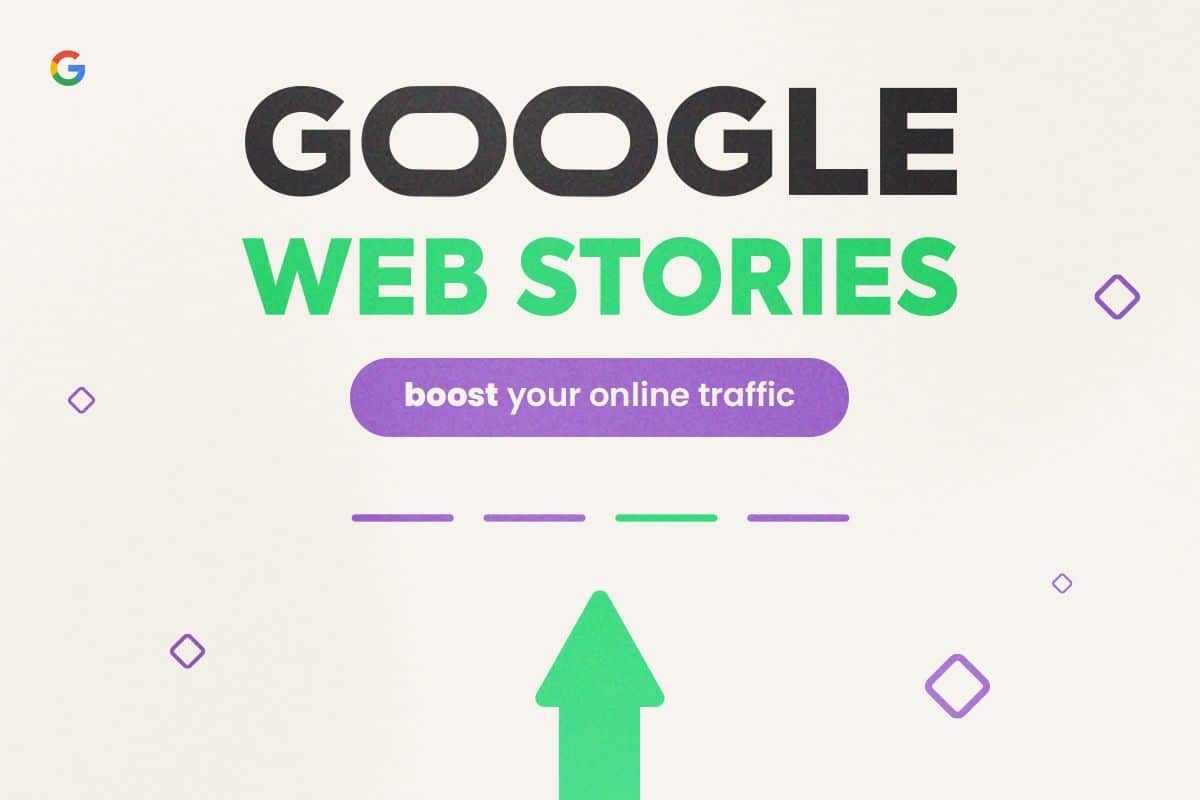Google Web Stories offers an exciting opportunity for publishers to enhance their online traffic. This innovative feature enables the creation of content in a story format. Although it operates differently from social media stories, it provides a unique chance for publishers to deliver immersive content to web users.
Index
Welcome, Grumft Ad Partners!
If you’re a Grumft ad partner, welcome to our blog. If you’re not yet a partner, we hope this article inspires you to explore our exclusive programmatic solutions for publishers, app developers, and advertisers. In this article, we will thoroughly explore the feature and how you can leverage it to boost your traffic.
What is Google Web Stories?
Google Web Stories is a resource developed by Google that offers quick and consumable information. These stories are presented in Accelerated Mobile Pages (AMP) format and use a mix of text, images, videos, and sounds to provide mobile users with an immersive slide-based experience.
Despite resembling social media stories, are not temporary and have an unlimited lifespan. This makes them a valuable long-term content tool. You can easily integrate them into your website and harness their potential to appear in Google Discover results, Google Search (US only), and Google Images.
How Do Google Web Stories Work?
While they resemble social media stories, are not time-limited and have an unlimited lifespan. This means they can continue to engage your users long after their initial publication. To create quality, here are some essential tips:
- Completeness: Each Web Story should tell a complete story, and exit links and attachments should provide relevant information.
- Size: It’s recommended for Web Stories to have between 5 and 20 pages, with a suggested goal of 10 pages.
- Title Length: Titles should be under 90 characters and be descriptive.
- Concise Text: Each page should contain less than 180 characters of text, and each page should focus on a specific theme.
- Videos and Images: If you use videos, ensure they don’t exceed 15 seconds per page and 60 seconds in total. Additionally, provide subtitles for an enhanced experience.
Mistakes to Avoid
While Google Web Stories are a powerful tool, there are common mistakes you should avoid:
- Excessive External Links: Don’t force users to click on external links for essential information.
- Excessive Links and Attachments: Avoid adding multiple exit links or attachments on a single page.
How to Activate Google Web Stories?
If you’re interested in creating content using Google Web Stories, here are some simple steps to follow:
- Create a Web Story: Web Stories should adhere to the same guidelines and best practices you’d apply to publishing regular pages. You can start in two ways:
- Third-Party Editing Tools: Use third-party visual tools to create Web Stories without programming.
- WordPress Plugins: If you use WordPress, you can utilize Google Web Stories plugins to create content quickly and easily.
- Verify if the Web Story is a Valid AMP: Once your Web Story is created, verify if it meets Accelerated Mobile Pages (AMP) specifications to ensure optimal performance. Utilize tools like Google’s Web Stories Test and the URL Inspection Tool.
- Verify Metadata: To have your Web Stories appear in search results and Google Discover, ensure you add the necessary metadata for display. Verify the preview of your Web Story using available testing tools.
- Verify Web Story Indexing: Confirm that Google Search is indexing your Web Stories using the URL Inspection Tool. If they’re not being indexed, follow Google’s recommended steps to address the issue.
How to Create Google Web Stories and Boost Your Traffic
There are various ways to create Web Stories for Google, and you can choose the option that best suits your needs:
- Third-Party Creation Tools: Create Web Stories using third-party visual tools and then embed the provided code on your website.
- WordPress Google Web Stories Plugins: Google has developed a WordPress plugin that facilitates the creation directly on your website.
- Custom Web Stories Creation: If you prefer custom functionality, you can develop your own Web Stories using Google’s comprehensive guide.
Creating Effective
Similar to social media stories, Google Web Stories aim to provide an engaging visual experience. Here are some recommendations for creating impactful and effective Web Stories:
- Planning: Plan your Web Story with clear beginnings, developments, and conclusions.
- Clear Text: Ensure text is legible and contrasts with backgrounds.
- Visual Content: Use captivating videos and images in the correct proportions.
- Varied Text: Vary the size of text to facilitate reading and avoid long paragraphs.
- Incorporate Elements: Add links, calls to action, and ads.
- Subtitles: Make use of the option to add subtitles to your videos.
- Validation: Use Google’s provided tools to ensure your Web Story’s validity.
Best Practices for Creating Web Stories
To keep readers engaged, prioritize the essential tasks mentioned earlier. Additionally, consider Google’s recommendations for the best results:
- Web Story Narrative: Create a compelling narrative that hooks your users.
- Use of Videos: Videos generate more interaction than text or images.
- Unique Perspective: Showcase your unique and authentic perspective in your Web Stories.
- Attractive Design: Ensure your Web Stories have visually appealing designs.
- SEO for Web Stories: Implement SEO practices to ensure your are easily discoverable in Google Search.
Conclusion
In conclusion, Google Web Stories is a powerful tool to boost online traffic. While creating Web Stories requires time and effort, the impact on your website’s visibility and engagement can be significant. By following best practices and ensuring your Web Stories adhere to Google’s guidelines, you’ll be on the right path to making the most of this resource.
If you’re a publisher addressing topics like news, fashion, beauty, lifestyle, or sports, could be the key to taking your content to the next level. And remember, the Grumft team is here to provide support on this exciting journey to online success. Let’s create impactful Web Stories and boost your traffic!